If you only need a small number of frames (less than 500) the best method is to use a menu function in Photoshop as follows:
The function enables you to select the section of video you wish to save as jpegs. The file created is a single file with several layers. To convert to single Jpegs the menu option
allows you to convert the layers to single jpegs.
This is preset 5 I have created in illustrator to live trace. I was trying to get as much outline detail as possible but also smoother lines so when I put into a movie the frame did not move around to much. A tip I picked up from a web tutorial is that the blur can be used just a 0.2-.05 of a pixel to smooth out the corners.
Creating PDF contact sheets in the Bridge
Bridge batch live trace
This process produces Illustrator files so following this step the files must be saved as JPEGS. Again in the Bridge using photoshop image processor.
I uploaded these images into Quick player then cut the WAV file for the 15 seconds of the piece I had chosen. I am wondering about experimenting with text following a line across these images.
I think this version of the line video is much more successful as the line defines the arms and guitar more distinctly. This means the action is a lot more defined.
I also experimented with adding block colour to this line video which was only marginally successful as the batch process I used to do this did not colour every photo as I had planned. The colour certainly adds to the form of the image and defines the action more.


















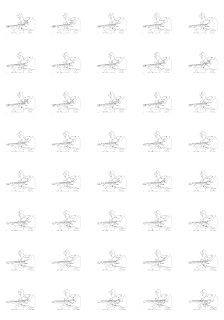



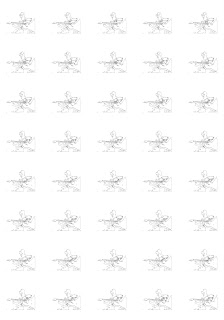








No comments:
Post a Comment